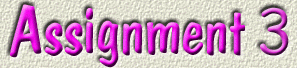
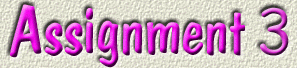
This Java program extends the midterm assignment adding functionality. It runs as an applet or stand alone application.
The new improved version includes browse buttions, a delete button, and file load and save capabilities. NOTE: The program cannot save or load data in applet mode unless it is set up in the Java security policy. ( See Java API for details) This version also makes extensive use of exceptions to check user input.
Instructions: To enter a new record, fill out the Parent Name, Pet Name, and Pet Room Number fields and click the "Add" button. The new record will be displayed in the text window below the fields. Any error messages are displayed in the orange text field. To browse the database use the "<<" and ">>" buttons. To search for a specific record, enter a Pet Name and click "Search". At this time, the Pet Name is the only field implemented in the search.
To run this Java program in stand-alone mode, you must have the Java Runtime Environment (JRE) or Java Development Kit (JDK) installed. These can be downloaded from Sun's website from the link on my home page. You also need the PetApp.class and petapp.jar files. The .jar file contains all the event handler classes to take care of the GUI components (i.e. Buttons and Text Fields).